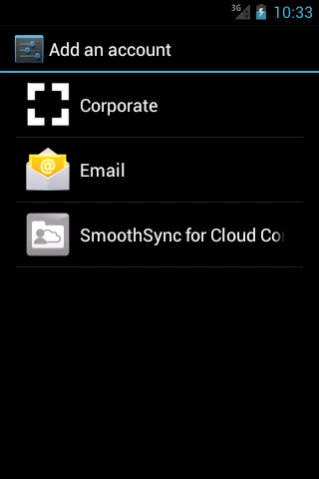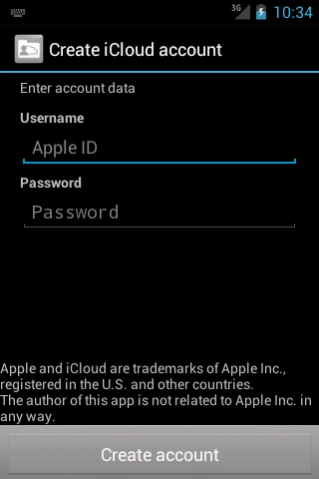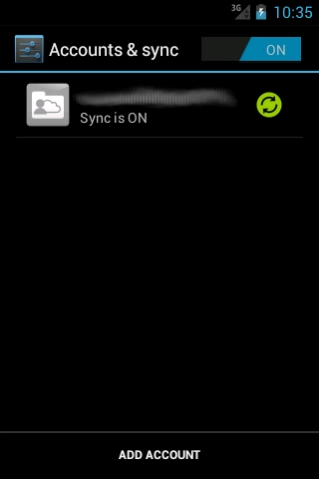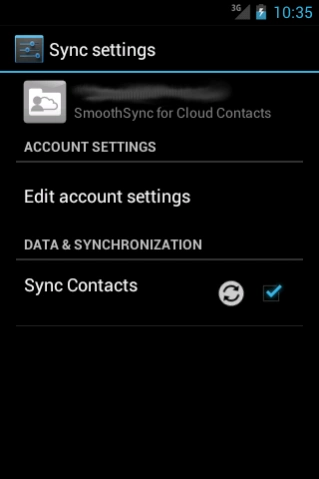SmoothSync for Cloud Contacts 1.3.2
Paid Version
Publisher Description
SmoothSync for Cloud Contacts - Smooth synchronization for iCloud contacts.
SmoothSync for Cloud Contacts syncs your iCloud contacts. Due to its implementation as sync adapter it integrates seamlessly with the native contacts app and operates invisible in the background.
This app is bundled with Contact Editor Pro to allow you to edit synced contacts on pre-Android 4 devices.
Also, check out SmoothSync for Cloud Calendar to sync your iCloud calendars!
Samsung S5 users: Please note that some S5 devices come with a broken contacts app that crashes when opening a contact synced by this app. Please report any crashes to Samsung.
Important note for Android 4.1 and Samsung users : To prevent the removal of your accounts on reboot install this app (before you install SmoothSync):
https://play.google.com/store/apps/details?id=org.dmfs.jb.workaround.icloudcontacts
As of Android 4.2 this issue is fixed and the workaround no longer necessary (except for Samsung devices), please uninstall it.
HTC One users please check out this site first: http://dmfs.org/wiki/index.php?title=HTC_Sense_issue
Get support and news via Twitter https://twitter.com/SmoothSync
The app is designed to be as user friendly as possible. Just enter your account data and SmoothSync will keep your contacts in sync.
The app will not sync Contacts from other accounts (like Google) to iCloud!
Please, if you find a bug send me an email. Without detailed error description I often can't do anything especially when I can't reproduce it.
Important! If your phone removes the accounts on reboot, move the App back from SD card to the phone. Some phones (if not all) can't handle sync adapters on SD Card properly. Also check if you need the workaround app mentioned above.
Thanks to the guys at http://www.busymac.com/ for their support!!
Features:
* two-way-sync
* supports multiple accounts
* automatic account discovery
* syncs contact photos
* customizable sync interval (default: 6h, local changes will be synced almost immediately)
* support for custom labels
* encrypts password on the device
* New! One way group sync (iCloud to Android) (two-way-sync of groups will follow)
known limitations:
* relations won't get synced (yet)
* "push" is not supported (yet)
iCloud and Apple are trademarks of Apple Inc., registered in the U.S. and other countries. The author of this app is not related to Apple in any way.
About SmoothSync for Cloud Contacts
SmoothSync for Cloud Contacts is a paid app for Android published in the PIMS & Calendars list of apps, part of Business.
The company that develops SmoothSync for Cloud Contacts is dmfs GmbH. The latest version released by its developer is 1.3.2. This app was rated by 1 users of our site and has an average rating of 4.0.
To install SmoothSync for Cloud Contacts on your Android device, just click the green Continue To App button above to start the installation process. The app is listed on our website since 2013-11-04 and was downloaded 50 times. We have already checked if the download link is safe, however for your own protection we recommend that you scan the downloaded app with your antivirus. Your antivirus may detect the SmoothSync for Cloud Contacts as malware as malware if the download link to org.dmfs.carddav.icloud is broken.
How to install SmoothSync for Cloud Contacts on your Android device:
- Click on the Continue To App button on our website. This will redirect you to Google Play.
- Once the SmoothSync for Cloud Contacts is shown in the Google Play listing of your Android device, you can start its download and installation. Tap on the Install button located below the search bar and to the right of the app icon.
- A pop-up window with the permissions required by SmoothSync for Cloud Contacts will be shown. Click on Accept to continue the process.
- SmoothSync for Cloud Contacts will be downloaded onto your device, displaying a progress. Once the download completes, the installation will start and you'll get a notification after the installation is finished.